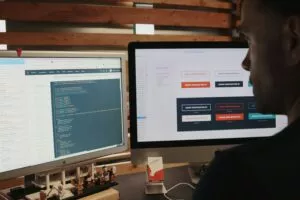Social media now plays a crucial role in our everyday lives, impacting our interactions, communication, and information consumption. Social media integration into website design is becoming essential for people as well as businesses, rather than just an option. Let’s look into a few strategies as well as best practices for integrating social media into your website design, increasing user interaction, and maximizing your online visibility.

Why Integrate Social Media in Your Website Design
There are numerous ways to engage with consumers, increase traffic, and foster brand loyalty on social media sites. By incorporating these platforms into your website, you may increase traffic and provide users with an interesting, interactive experience. This is how social media can influence the way your website is designed:
- Enhanced User Engagement: By enabling people to interact with your material and share it with their networks, social media integration raises the visibility and engagement of your content.
- Better Traffic: Shareable content can draw users from a variety of platforms, and social network feeds and buttons can increase traffic to your website.
- Brand Consistency: The identity and message of a brand are strengthened by a unified design that integrates social media components.
Important Strategies for Integrating Social Media
Social Media Links and Icons
By including social media icons that point to your profiles, you may incorporate social media into your website in the easiest possible way. To ensure visibility, place these icons prominently in your sidebar, footer, or header. Ensure that the icons match the visual identity of your brand.
Social Media Feeds
Visitors can view your most recent tweets, pins, and posts straight on your website by integrating social media feeds. Real-time changes can be easily displayed with tools like Facebook’s Page Plugin, Instagram’s embed functionality, and Twitter’s timeline widget. This keeps your material interesting and motivates users to follow and interact with your social media accounts.
Social Sharing Buttons
With just one click, people may share material from your website on their social media profiles thanks to social sharing buttons. To optimize sharing potential, these buttons have to be placed thoughtfully on product pages, blog articles, and other high-value content sections. Well-known resources like AddThis and ShareThis provide simply integrated, customizable sharing buttons for your website.
Social Login Options
Users can utilize their social network profiles to join up or log in to your website via social login. This improves user experience, lowers friction, and streamlines the registration process. For a variety of platforms, secure social login functionality is offered via services like LoginRadius and plugins like OAuth.
Embedded Social Media Content
Context and authenticity can be added to your website content by using certain social media content, such as Facebook updates, Instagram photographs, or tweets. This works especially well for displaying testimonies, user-generated content, and pertinent social media conversations. You may quickly add individual post embed codes from the majority of social media platforms to your website.
Social Media Contests and Campaigns
You may increase engagement and traffic to your website by directly hosting social media campaigns and contests. To gather entries and show results in real time, use widgets or embedded forms. Increase the reach of your contest by including social sharing options that encourage participants to share it with their networks.
Best Practices for Social Media Integration
Make It Mobile-Friendly
It is very important to improve your social network integration for mobile users, as a considerable proportion of website traffic originates from these devices. Make sure that sharing buttons, symbols, and social network feeds work seamlessly on all devices and are responsive.
Maintain Consistent Branding
Make sure the social media components you’ve included on your website complement the visual style of your company. This involves sticking to the same fonts, color schemes, and design aesthetics. Maintaining a consistent brand identity enhances brand recognition and fosters a seamless user experience.
Put User Privacy First
When incorporating social media features, be mindful of user privacy. Make sure that the GDPR and other data protection laws are followed by your website. Give people choices to manage their privacy settings and make it clear how their data will be utilized.
Monitor and Analyze Performance
Keep an eye on and evaluate the results of your social media integration efforts. Monitor user interaction, referral traffic, and conversion rates with the help of tools like Google Analytics and social media analytics. You may enhance the effectiveness of your social media integration and improve your strategy by analyzing this data.
Keep Your Content Up to Date and Interesting
Update the social media information on your website frequently to keep visitors interested. This could entail displaying the most recent user-generated content, updating embedded content, and refreshing social network feeds. Refreshing and relevant data promotes continuous engagement and keeps users coming back.
Plugins & Tools for Social Media Integration
Social Media Plugins for WordPress
- Smash Balloon: a suite of WordPress social media feed plugins that let you show customized feeds from YouTube, Facebook, Instagram, and Twitter.
- Monarch: A popular Elegant Themes social sharing plugin with an array of sharing button designs and placements.
- Nextend Social Login: This plugin supports Facebook, Google, and Twitter and adds social login capability to WordPress websites.
Third-Party Tools
- AddThis: An adaptable utility that offers recommendations for similar information, social media sharing buttons, and follow buttons.
- ShareThis: Provides social media analytics to monitor results and social sharing buttons that can be customized.
- LoginRadius: An all-inclusive social login platform that offers thorough user insights and support for numerous social media networks.
The Bottom Line
Including social media in the layout of your website is a great way to improve user experience, increase traffic, and foster brand loyalty. You may design a smooth and interesting user experience by including social media icons, feeds, sharing buttons, and social login options. Your social media integration will be successful and in line with your business objectives if you adhere to best practices and make use of the appropriate technologies.
Do you want to integrate social media into the website of your business? Entrust it to F8 Media! Our Sunshine Coast web services company can help you boost sales, get better leads, accept payments or bookings online, or even just get your business up and running while you relax! Chat with us to find out more!